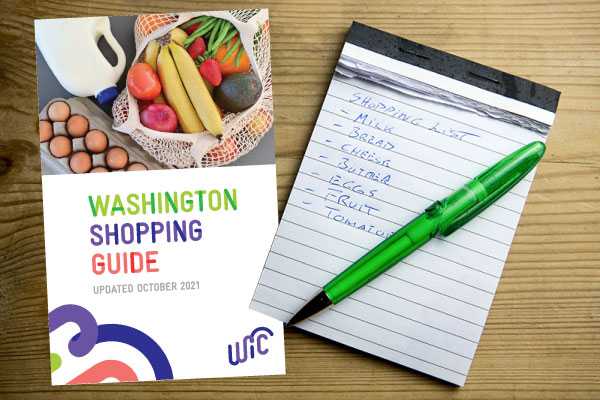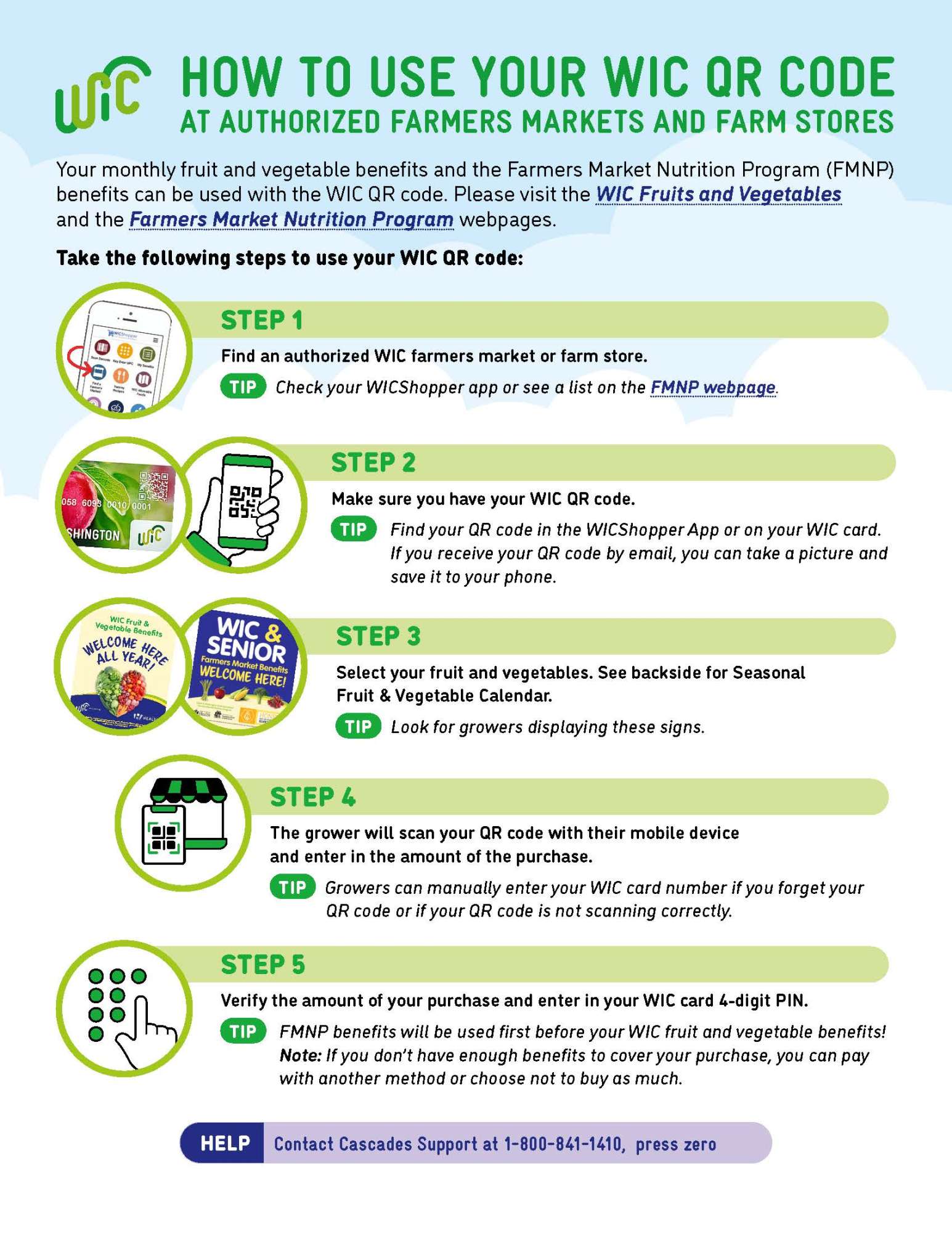WIC foods meet the special nutritional needs of pregnant, breastfeeding, and postpartum people, infants, and children up to 5 years old.
How It Works
If eligible to receive WIC Program services, participants are provided with Healthy Food Benefits that are redeemable at authorized stores for specified foods, such as fruits, vegetables, whole grains, milk, cereal, eggs, cheese, juice, peanut butter, beans, canned fish, soy and tofu products and infant formula.
Benefits are loaded onto the participant’s WIC EBT card, which works like a debit card at participating stores.

Using Your WIC Card
The WICShopper App
Download the App and Register
- Download the WICShopper App from your app store.
- Set a PIN number unique for your account.
- Register by entering the 16-digit number on the front of your WIC EBT card.
- Set a reminder for your benefit expiration! Go to the menu in the top left. In the settings, customize your app to notify you when your benefits expire.
Use the app to check your benefits
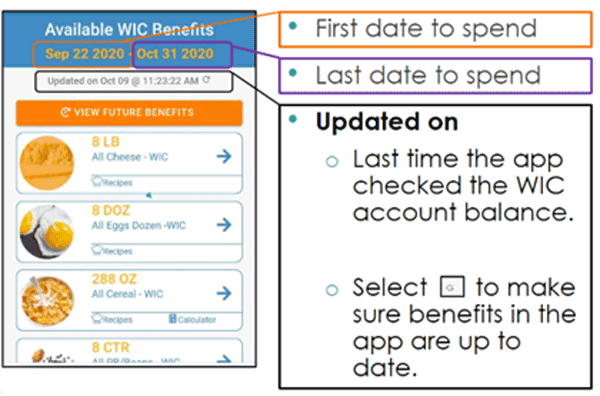

Explore the Features of the WICShopper App
- View the benefits available to you.
- Use the app to look up WIC-allowable foods when making your shopping list.
- Locate stores that accept WIC.
- Scan the barcodes of items in the store to see if they are WIC-eligible and if you have benefits remaining to cover them.
- Access recipes to prepare for yourself and your family!
WIC Benefits Can Be Used at Local Farmers Market
NEW!! Buying fresh produce at the Farmers Market just got easier!
WIC participants can use their QR code to buy produce at certain Farmers Markets.
Your unique QR code is available in your WIC Shopper app. The monthly fruit and vegetable benefits can be used at these Farmers Markets. Each summer, eligible WIC families can take advantage of an additional Farmers Market benefit.
Call us at 360-854-0435 if you don’t have the app. There are a few ways we can get you a QR code.
Stop by our WIC table on the dates/locations below to get up to $30 in additional Farmers Market benefits!*
Ask United General WIC staff about the scheduled times WIC will be at local Farmers Markets, usually in July each summer.
- Sedro-Woolley Farmers Market (617 Metcalf St.)
- Stanwood Farmers Market (8727 271st St. NW)
- Concrete Saturday Market (45821 Railroad Ave)
*The additional FMNP benefits will be handed out on a first come, first serve basis while supplies last. Any remaining FMNP benefits will be available to regularly scheduled clients or to call-in/walk-in WIC clients while supplies last.
FAQs for WIC Food Assistance
There may be a few reasons that you don’t have food benefits on your account:
- You may have purchased all of your foods for the month. You can check your “Purchase History” on your WICShopper app to see what foods have been purchased recently.
- Check to see if you have an appointment with us scheduled soon. If you don’t have your next WIC appointment scheduled or aren’t sure, call us at 360.854.0435. Please leave us a quick message if you get through to the voicemail. We will usually make your next appointment very close to your “Last Day to Use”.
- If you have a new card or your card has been replaced, be sure to go to the settings menu in the WIC Shopper app and click “Manage Cards”. You can check that your card number in your app matches your current WIC card.
No, there is no need to separate your WIC foods at checkout. Tell the cashier you are using a WIC card before the transaction. Be sure to use your WIC card first, then use another form of payment for the remaining purchases.
The easiest way to check your balance is with your WICShopper app. Click to see how to read your My Benefits screen.
You can also check your balance by looking at the bottom of your most recent grocery receipt. For details on what to look for, see Shopping With Your WIC Card.
If eligible, your family will receive one WIC card that will be issued when you enroll.
Interested in applying for WIC? Find out if you may be eligible, and make an appointment to apply.
You can download the WICShopper App from the Google Play store, or the Apple App store.
For information on registering and using the WICShopper App, click here.
It’s important to remember that not all WIC-approved foods are approved for everyone. Your WIC clinic can print you a list of your specific food benefits, or you can check your available benefits on the WICShopper app.
*** The WICShopperApp WIC Shopping Guide has the MOST updated list of approved foods. ***
To see a general list of WIC-approved foods, see the WIC Shopping Guide.
Find out what infant formulas are covered by WIC, as well as information on formula recalls, on this Dept. of Health webpage.
Click here for video tutorials to help make your shopping experience smooth. You’ll find tips and trick to maximize your WIC benefits.
See the Shopping with WIC webpage for step-by-step info on using your WIC card. For more details, including reading your receipts, view the Shopping With Your WIC Card tool.
Call WIC: 360-854-0435
Fax WIC: 360-856-5094
This institution is an equal opportunity provider. Washington WIC doesn’t discriminate. We will not ask about citizenship or immigration status.
Follow us!