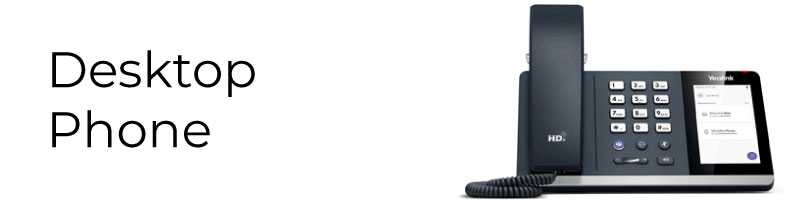MS Teams Calling Device
We will be trading our standard phone system for an integrated MS Teams Calling system. Our traditional desktop phones will be replaced with MS Teams-compatible devices, and we are offering you a choice of options. Please read the pros and cons of each below before completing the form.
[iee_animated_dividers type=”slantRightOpacity” height=”100″ mobile_height=”60″ background_color=”#8952a1″ background_color_top=”rgba(255,255,255,0)” z_index=”2″ margin_top=”” hide_on_mobile=”small-visibility,medium-visibility,large-visibility” /]